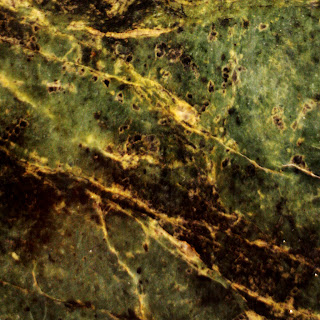so to start of i was unable to complet the consept i orgnal came up with parkor cats as you will see i spent mabey a bit to much time on the 1 idea trying to develop it and get it to a final peace on the outher hand i learnt that althought problem solving is going to arise in the fuetcher with new projects and ideas not to spend to much time obsesing over the problem and to admit wen i am beat hower all was not lost althoguh i was unable to use my cat idea on a dunny or a munny bodey i did try it out on a trikky witch s a cat version of a munny dunny i hav to say i was prety pleased with the fnal out come its just a shame it didnt work on my munny or dunny as well as i wanted it to moveing on after realising i had spent 2 much time on my first idea i came up with s a quik braine storm anouther 2 ideas witch i started to think about and develope in the space of the time i had although they are not my best work i still manged to compleat them if i had manged my time better i feel they would of been amzing bas i wanted to design some weapens for them and a charicter profile so my idea was t creat my oun army men in the style of a munny but try to give them charicter as u will see in the shops the facial exspersions seem the same so i tryied to give them emotion byt working on facile features however to me persnal they are ok but could be developed further into something better any way i decided to make a leader and a capten they all prety much wer the same thing aprt form the leader and the capton i aso gave them head geard as i felt ther was no enoughf room on the munny its self but if u look underneeth u will see that ther are faical features as wel as haire on the head or some have a skin head all in all i feel i was able to reaserch and gather information to develop ideas and prodecse a out come i now no not to obses abut 1 thing and try not to spennd all my time trying to reslove a design problem i have ot some desighns i planed oud out in the skech book i was working in i would like to up loud them to my blog at some point .
Monday, 29 October 2012
BA (Hons) Digital Art Practice images for presentation 30/10/2012
Munny Dunny s final designs and presentation.
so to start of i was unable to complet the consept i orgnal came up with parkor cats as you will see i spent mabey a bit to much time on the 1 idea trying to develop it and get it to a final peace on the outher hand i learnt that althought problem solving is going to arise in the fuetcher with new projects and ideas not to spend to much time obsesing over the problem and to admit wen i am beat hower all was not lost althoguh i was unable to use my cat idea on a dunny or a munny bodey i did try it out on a trikky witch s a cat version of a munny dunny i hav to say i was prety pleased with the fnal out come its just a shame it didnt work on my munny or dunny as well as i wanted it to moveing on after realising i had spent 2 much time on my first idea i came up with s a quik braine storm anouther 2 ideas witch i started to think about and develope in the space of the time i had although they are not my best work i still manged to compleat them if i had manged my time better i feel they would of been amzing bas i wanted to design some weapens for them and a charicter profile so my idea was t creat my oun army men in the style of a munny but try to give them charicter as u will see in the shops the facial exspersions seem the same so i tryied to give them emotion byt working on facile features however to me persnal they are ok but could be developed further into something better any way i decided to make a leader and a capten they all prety much wer the same thing aprt form the leader and the capton i aso gave them head geard as i felt ther was no enoughf room on the munny its self but if u look underneeth u will see that ther are faical features as wel as haire on the head or some have a skin head all in all i feel i was able to reaserch and gather information to develop ideas and prodecse a out come i now no not to obses abut 1 thing and try not to spennd all my time trying to reslove a design problem i have ot some desighns i planed oud out in the skech book i was working in i would like to up loud them to my blog at some point .
so to start of i was unable to complet the consept i orgnal came up with parkor cats as you will see i spent mabey a bit to much time on the 1 idea trying to develop it and get it to a final peace on the outher hand i learnt that althought problem solving is going to arise in the fuetcher with new projects and ideas not to spend to much time obsesing over the problem and to admit wen i am beat hower all was not lost althoguh i was unable to use my cat idea on a dunny or a munny bodey i did try it out on a trikky witch s a cat version of a munny dunny i hav to say i was prety pleased with the fnal out come its just a shame it didnt work on my munny or dunny as well as i wanted it to moveing on after realising i had spent 2 much time on my first idea i came up with s a quik braine storm anouther 2 ideas witch i started to think about and develope in the space of the time i had although they are not my best work i still manged to compleat them if i had manged my time better i feel they would of been amzing bas i wanted to design some weapens for them and a charicter profile so my idea was t creat my oun army men in the style of a munny but try to give them charicter as u will see in the shops the facial exspersions seem the same so i tryied to give them emotion byt working on facile features however to me persnal they are ok but could be developed further into something better any way i decided to make a leader and a capten they all prety much wer the same thing aprt form the leader and the capton i aso gave them head geard as i felt ther was no enoughf room on the munny its self but if u look underneeth u will see that ther are faical features as wel as haire on the head or some have a skin head all in all i feel i was able to reaserch and gather information to develop ideas and prodecse a out come i now no not to obses abut 1 thing and try not to spennd all my time trying to reslove a design problem i have ot some desighns i planed oud out in the skech book i was working in i would like to up loud them to my blog at some point .
Monday, 22 October 2012
BA (Hons) Digital Art Practice 23/10/2012 dunny design in illustrator cs5 update
Update on dunny
so iv been trying out a few different thing for the dunny got some more couler mad some changes to the previous 1 witch i post on my blog earlier i still need to come up with a suitable mouth and nose i feel this would define the dunnys character as a cat more and by doing so i will have completed what i have set out to achieve .
BA (Hons) Digital Art Practice 22/10/2012 dunny design in illustrator cs5 update
Dunny update
so heer is an imge iv been working on for some time in illustrater i will be honest i did finde it a challge but think this is what i will stick with in regards to my proses witch hellped me to solv problems throught the development of this peacse of work i will still try to refine and make it better as it gos along but fr now i feel comftble with this and will hopefully have it compleated in a short while
Sunday, 21 October 2012
BA (Hons) Digital Art Practice 21/10/2012 dunny design in illustrator cs5
this is a updat on wher i am at with my dunny not sure if u can tell if its a cat yet but this is what im struggling with based on the eras and shape of my dunny i am no sapose to change the outline and have to work with in the boundaries some what difficult if you are me this is an update and not the final desighn i still have to come up with 3 outher designs i have got a sketchbook outlining my proses of how i have got to this point
some other ideas iv had i would like to create are a serious of army characters and also evan maybe some robot warriors like gundam wing providing time allows that is
Friday, 19 October 2012
BA (Hons) Digital Art Practice 19/10/2012 3d objects 3d s max 3
While working in 3ds max i choose the sphere shape this gave me the chance to work with make objects from the sphere as you see i have managed to make a dome shape by changing the hemisphere to 5.0 and by enabling the slice option it cut away part of the dome and by enabling the base to pivet i was able to lift the sphere from the stage
While using the cylinder shape i mad a few different cylinders and changed the sides i found the more sides it had the more rounder it became however if you decrees the sides you get a few different out comes triangle square and hexagon wear just some of the few things i fund while experimenting with it
with the torus shape it looks like a donut and i was able to get some different things from it i was able to cut it in half i also was able to add more smoothnes and evean ad more sides to it and take away
I used the following link to find out how to do these simple exercise
http://www.youtube.com/watch?v=M-WxAH1nu80&list=UU4RfvuaCZ8L-hwqN3EFZX6Q&index=41&feature=plcp
While using the cylinder shape i mad a few different cylinders and changed the sides i found the more sides it had the more rounder it became however if you decrees the sides you get a few different out comes triangle square and hexagon wear just some of the few things i fund while experimenting with it
I used the following link to find out how to do these simple exercise
http://www.youtube.com/watch?v=M-WxAH1nu80&list=UU4RfvuaCZ8L-hwqN3EFZX6Q&index=41&feature=plcp
BA (Hons) Digital Art Practice 19/10/2012 3d objects 3d s max 2
I havee been spending some time in 3ds max getting to grips with the program so far iv learnt to creat diffrent objects something that was puzling me whule working in 3ds max was how to change the vuiw point so i mange to figure it out by secting the vuiw point and then going to the tab and clicking maxieze vuiw poimt this lets me work in 1 vuiw how ever its quit cofusing to figure out witch vuiw is best to use as the vuiw i tride was from the front i need to try a few b4 i figure out witch 1 im comeftble with so heer is a screen shot of some objects i created its nouthing amzing just some shapes as you have to crawll b4 you learn to walk hopefully il pick 3ds up at a good speed .
the images are of a tea pot square sphere and a plain
the images are of a tea pot square sphere and a plain
BA (Hons) Digital Art Practice 19/10/2012 3d objects 3d s max
3d Objects 3d s max
I started looking at creating simple objects in 3ds max objects like spheres and boxes .I have taken some screen shots of the proses in witch i have created the objects the first thing i found useful was to get firmiler with the tools and the interface so far i have learnt how to creat an objet and how to move it i have also learnt how to zoom in and out as well as change the size of the box . So first thing was opening up the program then select the create icon in 3ds max next chose the object i want for example a box then i drag it out on to the stage and left click to build it up the next step for me was to move it around and i did this by using the select and move key witch looks like 4 arrows in a and that was my proses for learning to create the boxes in the images below .
Sunday, 14 October 2012
BA (Hons) Digital Art Practice 15/10/2012
theas are a few of the desighns iv been working on soom look ok outhers i dnt feel that inspired about at this right im not sure wer to go wit it
BA (Hons) Digital Art Practice 14/10/2012Wrap a texture or pattern around an object - Photoshop
Wrap a texture or pattern around an object - Photoshop
so iv been working with my idea in illustrater and then exported it to photoshop to do a
Wrap a texture or pattern around an object
this is what i have ended up with so far but still unsre of this as im getting fustrated with things i may just scrapthe idea and come up with something new .
so as you can see it looks like a cat but it just seems to noit have wraped round the way i wanted it to so im thing i may need to make the back ground imge in this case the cat face bigger and it may wrap round better or evan the munny head as u can notice iv chosen to use a munny head to see how things turn out
http://www.youtube.com/watch?v=iHNO4Sgnw5E&list=LL8kc2SWHQPKb8Pn4evbv7hw&feature=mh_lolz
Friday, 12 October 2012
Subscribe to:
Comments (Atom)